| Back |
Epson EH-TW3500 high definition projector

I bought this as a replacement for an Epson TW20 that I had for just over two years. What prompted me to change was the advent of high definition (HD) on freesat and the sudden drop in price of blu-ray (BD) players and HD projectors.
First thing to say is that the projector is large and heavy. I have mine mounted on a high ceiling, but be sure to measure carefully to make sure it will fit where you intend to put it. Remember that HDMI cables stick out and must not be put under any pressure by being pressed against a wall.
However you will forgive its clumsiness once you switch it on. The quality and brightness is stunning. Brightness first. I have a 2.3 metre wide screen. Switched to the dynamic setting, the picture is bright even in quite a bright room. In a dark room the whites are almost dazzling, so you can use one of the other settings that give more muted and realistic colours. Blacks are especially good, particularly with the 'dynamic iris'. There is an 'x-v-Color' setting that gives a bigger colour range and works with some BD players.
Now to quality. The first HD image I saw was the demonstration stuff from BBC HD. I was bowled over. Even viewed close up, the pixels on my 2.3 metre screen are tiny. Move a short way away and they blend into a smooth and detailed picture. You can read the titles of books in the background when people are interviewed, you can see individual hairs on people's heads, and even the skin blemishes that would be invisible on a normal TV screen. Having now looked at a wide variety of HD material I remain very impressed. The only downside is that the normal TV picture quality looks so poor when you have to go back to it.
It is quiet in use. The fan outlet is large, so the air speed is low. The dynamic iris, if you use it, makes a low murmur, but that's about it. There are two HDMI inputs. I use 10 metre HDMI cables but so far have had no problem, and the cables are not the expensive type. I used the component connection when trying the projector out before installing and was impressed by that.
If you need a good argument to help you in the negotiations to buy, why not use the 'green' one. This machine uses less than 300 watt. Compare that with a large TV! What's more the stand-by is only 0.4 watt. Yes, I have got the decimal point in the right place.
Even the remote is well laid out. There are two groups of dedicated buttons, one for input selection and the other for picture settings. All the most used functions have their own buttons. For the less used things there is the usual 'Menu' button and four-way navigation. Chances are you will not need any of these deeper functions. Needless to say I will be playing with them, and no doubt will need to use the 'Default' button to get me back to sanity.
The life of the lamp is less than you are led to believe. Used at decent brightness in my experience, and that of others I have heard from, you are unlikely to get more than about 1600 hours. However the price of the lamps is coming down with a replacement costing about £180 today. That's a bit more than 10p an hour though.
One last thing. I have a manual screen at the moment but I intend to get an electric one when my wallet recovers. This projector has a 12 volt output that can be used to lower the screen automatically. Obviously the screen must also have this facility.
Reading through this review it sounds like advertising copy! Well it isn't, just the enthusiasm of a new user who is very pleased with his new toy. Well done again, Epson!
Humax Foxsat PVR
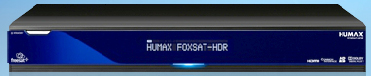
I have tried several satellite boxes and this is the easiest one to install so far. You can use the Quick Start guide to be up and running in ten minutes. Once you put your postcode in, detection of the freesat channels is very quick. I haven't tried to add channels manually.
The receiver seems to be very sensitive. It reports a much better signal and quality than the Silvercrest receivers that I currently use. There has not been a wild rainstorm yet so I don't yet know if I will get rain fade.
I have been careful not to criticise the remote when it was merely unfamiliarity. Mostly it is fine, but the way that favourites lists are handled is clumsy, involving two or three different buttons, one of which is unlabelled. It seems to be impossible to default to your favourites when you switch on. I find this hard to believe but have not found any way to do this.
The time-shift function works well and is very easy to use. The machine constantly records up to the last two hours of whatever it is you are watching without being asked. If you have to take a break from the programme, you can rewind to where you stopped and watch from there. All the time the machine is recording the live broadcast.
Recording a programme is very easy. You use the Programme Guide and simply press the Record button when you have found the programme you want. Playback is fairly easy using the Media button. However the software for managing recordings is very poor. For example to delete a programme you have to use several button presses to get to the correct screen. Let us hope that future software releases will improve this area. What is needed is a single 'Media' area where you can both play and delete the programmes.
The USB ports are a brilliant idea. The hard disk is big but no doubt will fill up, so an external will be a bonus. The ports read memory sticks but not the 16 gigbyte ones I use. 4 Gb ones do work and I've not tried 8 Gb ones. It would be useful to know if I could use a USB hub. I feel chary about just plugging one in on a fairly expensive, new piece of kit. The USB devices are autodetected just like in a computer, but it is quite a rigmarole to access data on them, again using two remote keys to get going.
It would be useful to have some information about the ethernet network socket. There is none on the Humax website. I have set up the interface but the receiver isn't noticed by other devices on my wired network. I would like to be able to stream music and video from my network attached server. No doubt this be developed soon.
Onkyo TX-NR609 audiovisual receiver
 |
 |
I have started to use the Onkyo 609 receiver as the heart of media systems. It's a substantial beast and produces 100W rms from each of its seven amplifiers. You have to read the specification carefully to discover the true power as the headline value is 160W per channel. Harmonic distortion is reasonably low at 0.08%. This is not equal to the best hi-fi amplifiers but acceptable. With good quality speakers the sound is sweet and unstrained.
Its a very flexible device, which is both its strength and its weakness
Strengths first
You can use the seven channels very flexibly. Most installations will start with the standard 5.1 arrangement, of front left and right, front centre and two surround speakers at the rear sides. One or two sub-woofers can be connected. They have to be self-powered or have their own amplifier, fed from one or two RCA phono sub-woofer sockets, which each carry the same signal. These can have the bass part of any of the other channels fed to them. The other two channels can be used for surround rear speakers, front high speakers to add height to the sound, or as the tweeter drivers on bi-amped front left and right main speakers if they are bi-ampable. Finally, if you can spare them, you can use these two to power speakers in another room. If you are bi-amped and have a sub, you are effectively tri-amped. If you use a record deck for vinyl you will need to buy a phonograph pre-amp such as the Behringer PP400.
Another strength is the Audyssey set up system. Once you have done the basic speaker set-up, you put a supplied microphone on a tripod in the central listening position and run some software. This measures distances to the speakers and responses and optimises the levels in the amplifiers. You then run it twice more to the left and right of the central position. Very clever and effective. If you prefer, you can set everything up manually.
The power is more than adequate. I have used it in a large room with dimensions of about 8 x 5 x 2.5 metres. Even when driven to high levels the sound is solid and clear. There is no audible noise and no sign of strain. The quality possibly wouldn't satisfy a dedicated hi-fi fanatic. I used to be one, but am now cured. Diminishing returns set in, and however good the sound got, it still wasn't as good as listening live. So now I listen to the music and don't strain to hear the faults. That said I am very happy with the quality from the Onkyo. The steps on the volume control are finely graduated so it is easy to find the correct level.
The receiver connected to my wired network with no problem. I left it set to use DHCP. Internet radio stations came in faultlessly. I connected it to the Western Digital network attached storage where my music is stored, using the DLNA option. I was baffled at first when it refused to connect to it. Then I read the WD manual (!) and realised that it would it be recognised by the Onkyo only once I had copied music files into the Shared Music folder. You can find tracks by album, artist or genre in the usual way.
The remote can be set up to control other equipment. So far I have had complete success in getting it to switch the other devices on and off, and to change freesat channels. It controls the standard functions of a BD player and the Humax. A few are not supported, for example changing from TV to radio channels on the Humax. If you forget to take the remote to your chair, but you've got your wifi-linked smartphone with you (mine's an android), you can get a free app that turns your phone into an Onkyo remote. How clever is that?
The remote has an extremely good range - much better than any other remote that I use. It works perfectly at a distance of 7 metres and 2 metres offset.
Each source can be configured. Probably the first is to change its name to help the non-technical family members. This is the usual tedious game of using the five-way buttons to move around a virtual keyboard on the screen. Makes you cross until you get the hang of it again.
Weaknesses
There is a mind-boggling array of tweaks that you can do manually and a huge range of options for when you view, or listen to, different sources. I haven't got to grips with this myself yet and perhaps never will. I might well want to remove all processing for stereo music by pressing the Pure Audio button on the front panel, but this switches off the sub-woofer. I think I will probably leave the rest alone. Audyssey seems to do a competent job.
And then there is the manual. Onkyo have a problem. There is a huge range of standards for the sound varying from mono, through stereo to umpteen versions of surround sound. Even within the 7.1 standard there is a wide range of speakers position options. Though a genuine problem, this is not an excuse for the confusing manual. The section on speaker positioning is reasonably easy to follow. Once you get on to set-up, the manual descends into chaos. A huge list of possible audio standards is presented without clear guidance about which to use in a particular set-up. Though it would add a few pages, it would be better to have a separate description for each of the most common set-ups, rather than a single route with many options at each stage. One option would be a disk, or website download, containing a set of common options and how to set them up.
The USB port is less useful than I thought it would be. It will only recognise storage devices that are formatted to FAT 16 or 32, so limiting size to 32 Gb. For someone with an extensive music, speech and video collection this is very limiting. Connecting a Western Digital NAS device to theOnkyo through a network is flaky, though I don't know whether this is the fault of the Onkyo or the NAS.
To avoid un-necessary energy use, it is best not to use the main screen when only listening to music or radio, especially if your main screen is a projector where each hour costs money. There is only one output from the Onkyo. There is a monitor output for recording or a second screen, but it is only composite video and does not display menus nor any digital input. I have therefore had to add an HDMI splitter so I can place a small screen near the receiver. These are cheap but surely it would not have cost much to add a second HDMI output?
Overall all then an excellent piece of kit with very little to criticise.
| Back |
(C) Peter Scott 2009
Last edit 26 December 2015